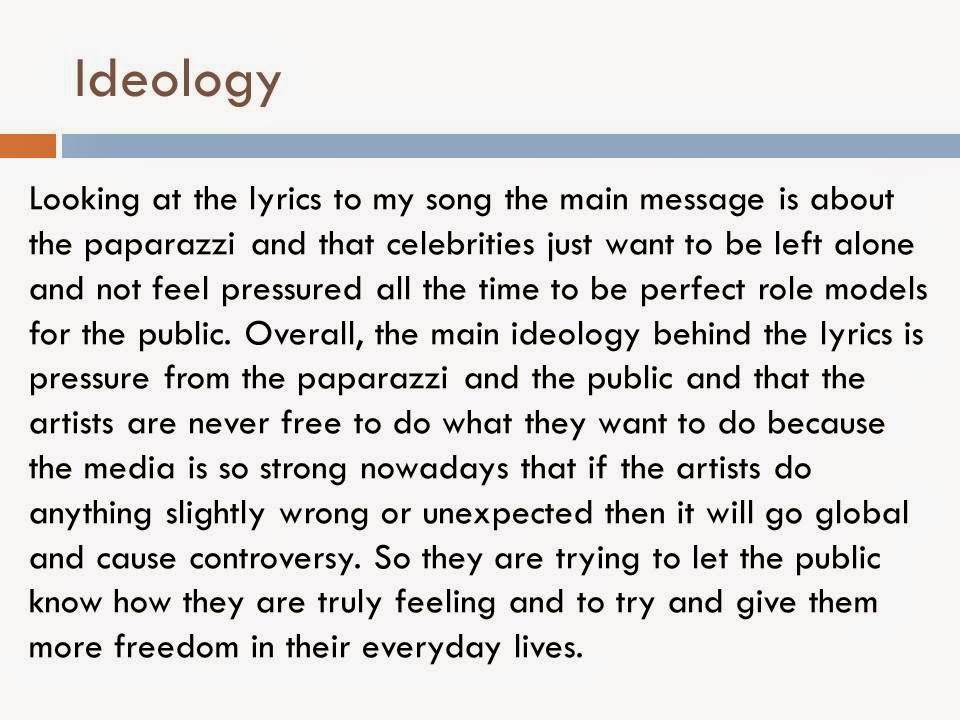How did you use
media technologies in the construction and research, planning and evaluation
stages?
There are many ways in which I used media technologies in
the construction and research, planning and evaluation stages of my product,
such as: different software in order to create my music video and ancillary
texts; online software in which I have used to present my work and social media
in order to contact actors.
I used many different form of software in order to create
different pieces of work. One software which I used was Final Cut Pro which was
an essential program which I used in order to place all of my shots for my
music video in order, edit them and place the song over them, and also to
create my animatic. I found this editing software quite easy to use due to
previous experience in using it during my transition task from AS Media Studies
to A2 Media Studies in which I replicated part of the song Someone Like You by Adele. This was very helpful for me because it
gave me a chance to experiment with using Final Cut Pro and learn the basic
rules on how to use it and play with the different slide transitions and
effects that you can use on it such as black and white and a black border
around the frame. Therefore, the things that I learnt when creating this
section of an existing music video gave me confidence to use Final Cut Pro when
creating my own music video at A2 as I was more familiar with how it worked and
what I was able to do on it.
Another media technology that I used was Adobe Photoshop
when creating my ancillary texts and my costume ideas. Photoshop allowed me to place
different images onto a page, layer them up, alongside text and shapes, add
effects to them and edit them to improve or change them. This software was very
helpful when creating my ancillary texts because I was able to get a template
of a digipak off Google and use this to place my own images on top of it to
create my own digipak. I did this by opening the image of the template on
Photoshop and then opening any image that I wanted to be on my digipak, decreased
the opacity of the image so that I was able to see the template in the
background so I knew what size to make the image, I then cropped the image down
to the size that fit the template and then added any other objects that I
wanted to it such as text. Photoshop made it much easier for me to create my
ancillary texts and it allowed me to be more creative with what I was able to
do to my images as I could add effects to them and change the opacity of images
to create different effects.
Other media technologies that I used consisted of basic
software such as Microsoft Word and Microsoft PowerPoint in order to present
written work. These helped me easily show what I wanted in an orderly way that
made it easy for the audience to read and understand. Other ways in which I
presented my work were using online applications such as Prezi, Slideshare,
GoAnimate and Emaze. These are more fun and interesting ways in which I have
presented my work. The reason why I decided to use these websites is to make my
work more appealing towards the audience as it makes it much more interactive
and keeps the audience’s attention in. All of these websites were very easy to
follow making it simple to create the items. I have used all of these different
applications throughout the research and planning, construction and evaluation
stages of my work as I think that they have been relevant to use throughout the
whole course and I have used them when I feel they would be most beneficial
such as: to show answers to surveys that I have created using a website called
Survey Monkey, to answer evaluation questions, to show cast and location ideas,
to present my textual analysis’ and to present information on different
theorists and their ideas.
A further media technology that I have used in the planning
stages of my product was social media sites such as Facebook, in particular
Facebook Messenger, in order to contact my actor, actress and anyone else
involved in my music video such as those providing me with props. This form of
media was very helpful for me to contact others because of how global Facebook
has become therefore most people use this website and spend a lot of time on it
which it made it an easy and free way to contact people. Plus, this way I was
able to create a conversation with all of those involved within my music video
so that everyone was aware of what was happening, making me a lot more
organised in planning when I am going to shoot and costume choices for example.
A basic media technology
that I used during the whole project was the TV and websites such as Youtube in
which I was able to watch existing music videos and gain inspiration on what to
include in my own music video and also notice the type of mise-en-scene,
cinematography and editing styles used in music videos to see if there were any
conventions that were used so that I could apply them to my own music video. Watching
music videos was a very key factor throughout not only the planning stage but
the construction stage of my product as I was able to gather lots of different
ideas and bring them all together to use in my music video. Some existing music
videos that I took inspiration from were Chandelier by Sia and Counting Stars
by One Republic which helped shape my music video more as it gave me a clear
image as to what I wanted to be included in my music video, and the ideas that
I gained from these music videos helped lead me onto different ideas and
develop from the ones I found from the existing music videos.
Overall, I would say that I have used a wide variety of
media technologies in the construction and research, planning and evaluation
stages of my product in order to create different pieces of work and to present
my work. They have all made my blog look a lot more appealing and enticing for
the audience and have made some processes much easier for me to do.