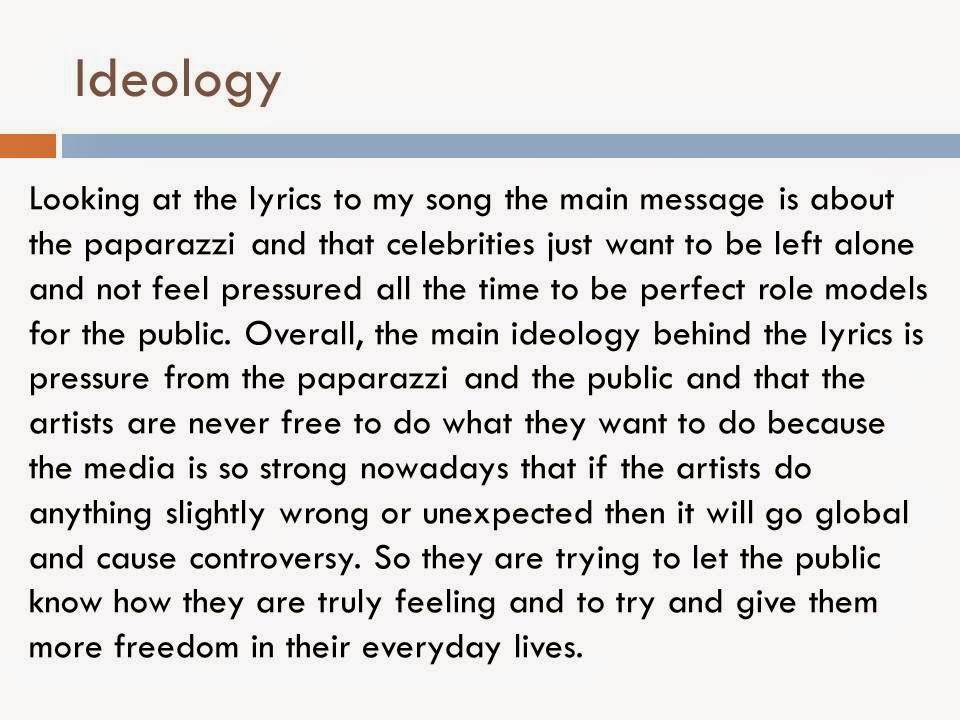Here I have improved my digipak based on the comments that I received from my survey that I created. The only change that I have made is improving the quality of the text on the front cover. This looks much better now because there is no white marks running around it although I placed a white outline on the text so that it stands out more.
Friday 27 March 2015
Music Video Final Draft
This is the final draft of my music video. I was unable to do
successful fade overs with the footage that I had so I had to create another
way in which I could go round this.
For my first fade over that I planned to do, which was between
both my actors, I have decided just to place the two shots next to each other
instead. This doesn't look as effective as I hoped it to be but it still flows
well and fits in time with the lyrics of the song.
My other fade over that I planned to do was with both my actors
and my shot of the TV with the broadcast footage over the top of it. I wanted
to have the TV positioned in the centre of the frame with my actress
lip-syncing on the left hand side of the frame and my actor fading in on the
right-hand side of the frame when he begins to lip-sync. However I was unable
to do this as I shot it against an unsuitable background. So to resolve this I
positioned the TV bigger on the right-hand side of the frame with just my
actress fading in on the left-hand side of the screen and this has seemed to
work out quite well in my opinion.
Another change that I have made is increasing the shot length of
my shots of the TV against the black background. I have done this so that it
leads up to the close up shot of the TV during the broadcast sequence and makes
more sense within my video.
The final change that I made to this draft was making the TV
broadcast sequence in black and white so that the fade over doesn't look as
noticeable.
Overall, I am happy with my final draft of my music video because
I think that it flows well, the lip-syncing is in time with the song and I have
a range of different shot types and have experimented with my editing
techniques. If I could change it though I would have reshot some footage to
make it of a higher quality and I would have filmed my fade over parts against
a green screen rather than a yellow wall in order to make sure that my fade
overs work well.
Tuesday 24 March 2015
Friday 20 March 2015
Music Video Fourth Draft
This is the fourth draft of my music video. I have made quite a few changes to this draft which I think have improved my music video and made it look more professional.
One of the changes that I have made is that I have now put my candidate name and number etc. at the beginning of my music video so that the examiner knows exactly who I am and what this piece of work is for.
A second change that I have made is that during my shot in which I tilt the camera up and then down in the following shot I have put a quick slide transition in between the two shots to make it flow better as this way you cannot see the change in shots. The slide transition that I used was a quick fade which I think has worked very well in my music video because it links to the two shots together well.
Another change that I have made is that during my first split screen I have tried to match the shot with my male actor in with the one with my female actress in as I was unable to change the quality of this shot to make it better so the way in which I have overcome this is by trying to make the other shot match this shot as much as possible. I have done this by using many different effects on this shot and playing with the colour of the shot to match it as much I can. I think that the shots now look very similar to one another however I am quite disappointed with the quality of the footage but this is something that I can no longer change so I have made it work as best as I possibly can.
During my shots of my actress sat in the corner of a room I noticed that the last shot of this before she starts lip-syncing zoomed in too far on her face so I made this shot in slow motion and cropped down the shot so that it is to a better shot length and I think that this now looks a lot better and more professional.
Plus, on my TV broadcast section I have now included the shot of my broadcaster and cropped this shot down so that it fits inside the TV. Although, I still need to do a lot of work on this shot because the fade overs aren't working at the moment and I haven't found out how to make the TV and broadcast footage zoom in. So in my next draft I am hoping to find out how to do this.
After this broadcast scene finished I thought that the shot of the black screen lasted far too long so I have cropped this down and added in a shot of the TV smashed up to fill up the time that I have just cropped out. Also this now foreshadows what is about to happen in the music video, to give the audience an insight as to what is to come.
The final changes that I have made is at the very end of my video. The first change of this is that I have put a Bad TV Effect over the top of my shot of a close up of the TV to make it seem as if the full music video is just a media concept and that this is shown on TV and that this shot is breaking up. The next change that I made is the slide transition between this and the next shot as I have used a Static slide transition which gives the effect that the TV is about to turn off. This shot is juxtaposed with a black screen with a white glowing line running through the centre of the screen which lasts for a split second as this is a typical feature of what happens when TV's turn off. This then ends with a plain black screen to show that the TV has turned off.
I think that all of these changes have improved my music video quite a lot because it has made my music video flow better and look more professional due to the effects and slide transitions that I have included in it. For my next draft I am going to change the fade overs so that they work a lot better and then I think I will be very pleased with my music video as a whole.
Wednesday 18 March 2015
Tuesday 17 March 2015
Sunday 15 March 2015
My Digipak in the Real World
Saturday 14 March 2015
My Magazine Advert in the Real World
These pictures show how my magazine advert would look in the real world, inside magazines as a magazine advert and on a poster at a bus stop. These give me more of an idea as to whether these look realistic or not. I created these by finding an image of a magazine or a poster at a bus top and then distorting and warping the image of my magazine advert onto the original image on Photoshop to give a realistic effect that fits in well with the background image. I think that these were successful because this way I am able to picture my magazine advert in real life forms and I now feel more confident and happy with my magazine advert as I think it looks quite effective in the images shown above.
Friday 13 March 2015
Ancillary Texts - Magazine Advert Draft 2
This draft is almost exactly the same as the previous one the only thing that I have changed on this is that I have made the word 'best' larger than the other words to make it stand out more. I have also included a website at the bottom of the advert in which the public can find out more about the album and they can purchase it off this website. This makes it very direct and straightforward for the audience to purchase the album as there is a direct website link on the magazine advert in which they can purchase it off.
Thursday 12 March 2015
Music Video Third Draft
This draft is a full edit of my music video including the song on it. I have matched the lip-syncing in the videos with the lyrics of the song and I have cropped every shot down to a length which works well. I have also experimented with some editing techniques such as slow motion shots, reverse shots and fade overs. However, I have had trouble with creating successful fade overs so in my next edit I am looking to resolve this by finding a way to make this look effective through editing my shots or re-shooting these shots. I think that this edit looks quite good because I am now able to see what it looks like all together. Despite this, there are elements in which I need to change.
One improvement that I want to make is the fluidity of the shots as some shots don't follow on from each other very well. So to improve this I am going to add shots into it to break this up.
Another improvement that I want to make is the stability of the shots as some of the shots look quite shaky, making my video look unprofessional. I am able to do this whilst editing my film so in my next draft I am going to stabilise the shots which I think look too shaky in order to make them look smoother.
A problem that I am still having with my music video is the difference between the shots as some of the shots were filmed with only natural lighting but when it got darker this showed on my footage so I tried my best to make it as light as possible but the difference between the shots with natural lighting and artificial lighting are too different. So I am considering removing all of the darker shots and finding new shots which could replace these in order to have continuity throughout my music video and also to have my video to a higher and better quality.
Overall, I am quite happy with this draft because the lip-syncing works well and I like my use of slow-motion and reverse shots during the sledgehammer element of my video because I think it makes it look much more effective as the audience is able to identify what is going to happen next and it intensifies the event.
Subscribe to:
Posts (Atom)